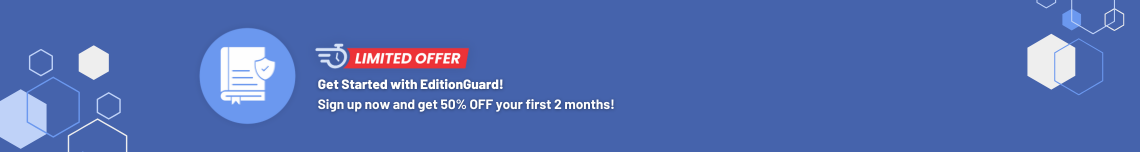Once you’ve discovered the features and benefits of Adobe DRM technology, getting started with ebook fulfillment is easy. You can control access to all of your content and sell your ebooks without having to give up 30-70% of your profits. Not sure how to get started with ebook fulfilmme? It’s a simple process. If you ever have trouble, we are here to help.
Uploading Your eBook
If you have already set up your account with EditionGuard, just log in. If not, you’ll need to create a subscriber account and choose a plan. Once you’re logged into the account, then you can click on the “My eBooks” link at the top of the page to get to your ebook management interface. Once logged in, go to you ebook management interface. From there, you can add new books, update and delete ebooks, and make changes to ebooks by uploading a new version. You maintain complete control over your content, even to delete titles. Some digital publishers will not allow you to ever delete anything from your publishing library.
What Information Do I Need to Upload an eBook?
To get started with your upload, gather the information you will need about the the ebook, such as the title, author, and publisher. You’ll be prompted to upload a file (PDF or ePub), so be sure the ebook is in its final, proofed form. Then, select your file to upload. If your ebook is not in PDF or ePub format, there are many converters available for free. We recommend Calibre.
Applying DRM and Selecting Access Options for your eBook
Once you have your ebook uploaded into the library, you can go to the interface in your ebook management dashboard. You can adjust the settings as needed for each title. Make note of the “Resource ID,” which is the unique identifier of your ebook that you will use when authorizing ebook downloads. Find everything you need to know about getting started with selling your ebooks here:
Installing EditionGuard on Your WordPress Website
EditionGuard’s Adobe DRM allows you to sell ebooks from your own website. This cuts out the need to pay 30-70% of your royalties to a publisher or distributor. EditionGuard fully integrates with WordPress, Magento, Shopify, and Zapier. In addition, we have a robust API for custom integrations as well as ONIX support for your existing ERM or DAM. Let us know what system you want to integrate with or make a suggestion for a plugin. We offer custom integration services to meet your needs as an author, publisher, library, or school.
Learn more about EditionGuard Website Integration Services
eBook Fulfillment – Automated and Simplified without Losing Control
Once you’ve connected EditionGuard to your ecommerce site, selling ebooks couldn’t be simpler. Every time a customer completes a purchase, a download link will be delivered directly to their inbox. You can also set a specific expiry date, so the link won’t be available to download forever. With robust monitoring, you can track every order and every sale.
Ready to get started? Sign up for your free 30-day trial.