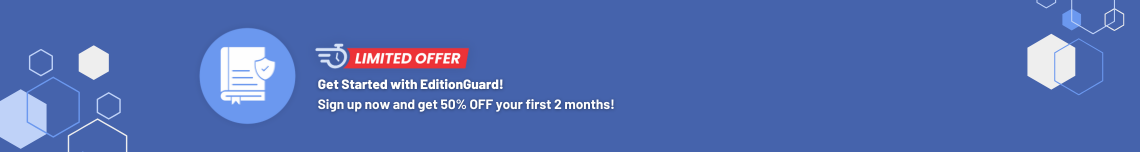You might have heard the phrase, “Don’t judge a book by its cover,” but if you’re an author, how you produce graphics and format your book cover are crucial steps in the publishing process. In fact, the right book cover can make a significant difference in the sales. In this section of our definitive guide on self-publishing, we will focus exclusively on graphics, illustrations and book covers.
How to Produce Graphics for a Fixed Design eBook
First of all, let’s define what we mean by a fixed design. A fixed layout means just what it says: it is a fixed size and layout. You can create a fixed design using any software you choose, from Adobe inDesign to Word, and then convert it to PDF. You can also convert your fixed design PDF to EPUB format.
Fixed design is used in fairly specific circumstances, such as children’s books in which there are many illustrations or math textbooks with long, complicated formulas. There are other times it is appropriate to use fixed layouts, and the reason we address it first is because it is the simplest to convert from your creation – what you do to design each page simply is what appears. That doesn’t mean you won’t have formatting rules to work with – in fact, it can be frustrating because with a fixed layout, what appears on the page needs to work on a cell phone, a tablet, an ebook reader, and a laptop screen.
Factors to Consider for Graphics in a Fixed Design eBook
- Font size – anything too small will be difficult to view on some readers and readers will be forced to zoom in to see the text. 24-point font is suggested to overcome this.
- Image quality matters to a point, and while you don’t need the highest quality images for an ebook, you do need at least 300 DPI.
- If you do need an EPUB format for your final output and you’re working in Word or another word processor, you will want to convert it to PDF before converting to EPUB.
How to Produce Graphics for a Reflowable Design
The most important thing to remember about adding graphics to a reflowable design is to add the graphics inline. In other words, do not force an image on the left with content to the right of it or vice-versa.
Your image needs to be its own left-aligned line on the page. This is because with reflowable design, the reader has total control of the size of the font – as well as what font – the content renders in. Some people may reduce the font to a smaller size and fit more content on each page; some people who struggle with farsightedness may expand the font significantly to make it easier to read.
The flexibility this offers your readers means you have the ability to reach more readers who need the words on the page to be customizable. This is also why certain books simply do better in fixed format.
In order to make your ebooks more accessible, always include the alt description of the image for those who need it. This is part of the metadata of the image and is accessible with virtually every word processing software solution as well as high-end ebook design software tools like Pressbooks and Scrivener.
How to Produce Graphics for a Print Book
Creating your print book requires you to first choose the size. Depending on the length of your book, the type of book and genre you are writing, and the readers you’re trying to target will all play into what size you choose for print books and print-on-demand. Reedsy has offered a guide for choosing your trim size:
- Fiction: 4.25 x 6.87, 5 x 8, 5.25 x 8, 5.5 x 8.5, 6 x 9.
- Novella: 5 x 8.
- Children's: 7.5 x 7.5, 7 x 10, 10 x 8.
- Textbooks: 6 x 9, 7 x 10, 8.5 x 11.
- Non-fiction: 5.5 x 8.5, 6 x 9, 7 x 10"
- Memoir: 5.25 x 8, 5.5 x 8.5
- Photography: custom
Choosing Your Print Book Size
However, even within these genres and types, there are multiple choices. Generally, a larger number of words in your manuscript will allow you to choose a larger trim size if you prefer it, whereas a smaller word count will require a smaller trim size to appear substantial enough. Regardless of what size you choose for your print book, there are two factors you must incorporate into the design:
Margins. Your page margins are different for right and left pages. The right page has a left margin that is wider to account for the binding; the left page has a wider right margin for the same reason.
Bleed: When the book goes to print, you need to be within the bleed margins in order to avoid having some of your text or graphics cut off. Your publisher or print-on-demand service should provide you with information about bleed margins based on the size of book you’ve specified.
You will also need to determine if the graphics that you choose to have in your print book need to be in color. Not only is color printing more expensive, but the quality of the paper you choose for the printing itself may need to be upgraded.
A “cheap” paperback can be printed on low-cost uncoated paper. A photography book may need to be on glossy white 100-pound stock. There are a lot of decisions you will need to make if your book is custom or specialty, but for most fiction indie authors, it’s simply a matter of uploading your PDF or EPUB and reviewing the proof.
How to Create a Book Cover That Sells the Book
Whether you are creating an ebook or a print book, the cover design is an essential piece of the publishing – and marketing – puzzle. If you are not comfortable creating your own cover design or don’t understand the marketing psychology behind a good book cover design, it is one of the services we strongly recommend you outsource to someone who does.
Derek Murphy offers a powerful case study on what the difference a cover makes – sometimes doubling sales. The long-term sales impact of the right cover can make a major difference.
When you’re considering the design of your ebook cover, consider these factors:
- Can you read the book title and author’s name?
- Does the cover at least tease at the topic of the book?
- Get feedback!
Test Covers with Beta Readers
Don’t rely on just your own opinion when choosing your ebook and book cover. It’s important to get feedback and perspective from others. Your beta readers – the people who volunteer to read your book and give you feedback before you finalize it for publishing – are often a great resource for this.
If you outsource your ebook design, most designers will give you 3-5 designs to choose from. If you create your own, you should do the same. Experiment with colors, fonts, background images, teaser text, and more. Your cover should grab attention, generate interest, make people want to click and read more, and be legible.
For fun, have a look at the cover designs Portersquare Books claims are the best covers of all time. Whether they are the best or not, they do all have elements that inspire readers to look further.
eBook vs Print Cover Design
For ebooks, you will only need to focus on the front cover. Print books also require a spine and back cover. The back cover normally contains a synopsis of the book and sometimes a blurb about the author. The design from the front cover – or at least the color scheme – should carry through to the spine and the back cover.
Formatting an eBook Cover
eBook covers must meet minimum specifications. The file type can be .png, .jpg, or .tif. The image should be at least 1400 pixels wideand must be a vertical rectangle in shape. Most publishers want a height/width ratio of 1.6. And while many publishers will accept 150 DPI for images, we recommend 300 DPI for better quality.
Formatting a Print Book Cover
To format your print book cover, there is other information you will need. For example, the number of pages in your book, which depends on the size of the book you choose (6x9, 5x8, etc) will determine how thick the spine is. With print books, you will also need to know the bleed and trim sizes. You can – and should – use the same basic cover design for both your ebook and your print book, but you may have to make minor adjustments for the print book to meet the printer’s specifications.
Most print-on-demand services will provide you with a template from which you can work to ensure you meet the specifications. All publishers will provide you the opportunity to review the proof prior to moving forward with your printing or print-on-demand publishing.
It is crucial to take proof reviews seriously, both for internal graphics and cover reviews. Go through your proofs page by page; take the time to correct even the most minor spacing, graphics, and image resolution issues. The effort you put in before you publish will pay off.