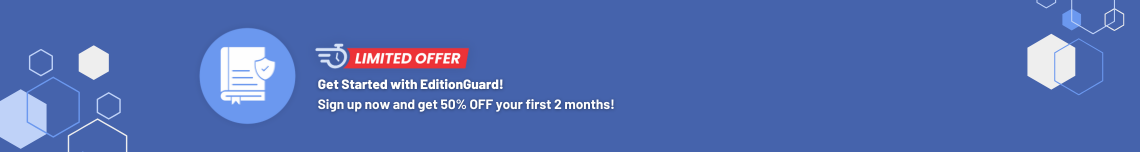Creating an ebook presents a number of unique challenges. Your ebook will inevitably look different depending on the device your reader is using, and the number of devices available is growing exponentially. In addition to Nook and Kindle, there is now iBook, Kobo and a variety of online readers. You may not be able to make your ebook formatting work perfectly on every platform, but when creating an ebook, you should test your book to see how it will look once converted to .epub.
Testing EPUB Readers
- EPUBReader This Firefox add-on lets you quickly and easily test your EPUB to make sure your ebook formatting will read well on most devices.
- Adobe Digital Editions Adobe Digital Editions, Adobe’s desktop EPUB reader, can show you how your ebook formatting will convert for use on Kobo, Sony and Nook.
- Kindle Previewer Kindle Previewer converts your EPUB to Amazon’s format, and since there are now six different Kindle formats (Kindle Fire, Kindle Touch, Kindle DX, Kindle iPad, Kindle iPhone, Kindle), this can be an important step.
- iBooks (for iPad/iPod/iPhone) To check your EPUB file for iOS, you will need to email it to yourself on an iOS device and open it with the viewer.